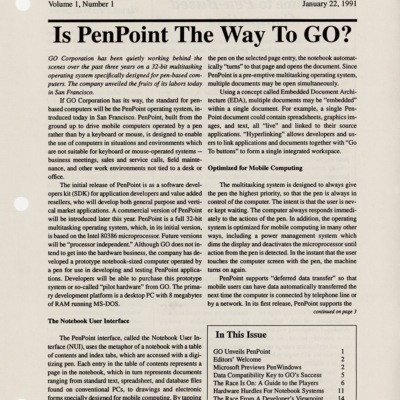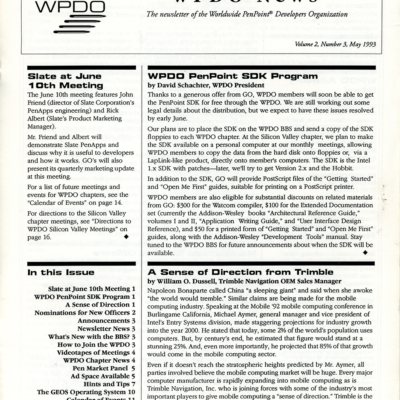The Lead Article in the Premier Issue
Excepteur sint occaecat cupidatat non proident, sunt in culpa qui officia deserunt mollit laborum. Sed ut perspiciatis unde omnis iste natus sit voluptatem accusantium doloremque laudantium totam rem aperiam, eaque ipsa quae ab.
Illo inventore veritatis et quasi architecto beatae vitae dicta sunt explicabo. Nemo enim ipsam voluptatem quia voluptas sit aspernatur aut odit aut fugit, sed quia consequuntur magni dolores eos qui ratione voluptatem sequi nesciunt. Neque porro quisquam est, qui dolorem ipsum quia dolor sit amet, consectetur, adipisci velit, sed quia non numquam eius modi tempora incidunt ut labore et dolore magnam aliquam quaerat voluptatem.
The Original Article
Is PenPoint The Way To GO?
GO Corporation has been quietly working behind the scenes over the past three years on a 32-bit multitasking operating system specifically designed for pen-based computers. The company unveiled the fruits of its labors today in San Francisco.
If GO Corporation has its way, the standard for pen-based computers will be the PenPoint operating system, introduced today in San Francisco. PenPoint, built from the ground up to drive mobile computers operated by a pen rather than by a keyboard or mouse, is designed to enable the use of computers in situations and environments which are not suitable for keyboard or mouse-operated systems -business meetings, sales and service calls, field maintenance, and other work environments not tied to a desk or office.
The initial release of PenPoint is as a software developers kit (SDK) for application developers and value added resellers, who will develop both general purpose and vertical market applications. A commercial version of PenPoint will be introduced later this year. PenPoint is a full 32-bit multitasking operating system, which, in its initial version, is based on the Intel80386 microprocessor.
Future versions will be “processor independent.” Although GO does not intend to get into the hardware business, the company has developed a prototype notebook-sized computer operated by a pen for use in developing and testing PenPoint applications. Developers will be able to purchase this prototype system or so-called “pilot hardware” from GO. The primary development platform is a desktop PC with 8 megabytes of RAM running MS-DOS.
The Notebook User Interface
The PenPoint interface, called the Notebook User Interface (NUl), uses the metaphor of a notebook with a table of contents and index tabs, which are accessed with a digitizing pen. Each entry in the table of contents represents a page in the notebook, which in tum represents documents ranging from standard text, spreadsheet, and database files found on conventional PCs, to drawings and electronic forms specially designed for mobile computing. By tapping the pen on the selected page entry, the notebook automatically “turns” to that page and opens the document. Since PenPoint is a pre-emptive multitasking operating system, multiple documents may be open simultaneously.
Using a concept called Embedded Document Architecture (EDA), multiple documents may be “embedded” within a single document. For example, a single PenPoint document could contain spreadsheets, graphics images, and text, all “live” and linked to their source applications. “Hyperlinking” allows developers and users to link applications and documents together with “Go To buttons” to form a single integrated workspace.
Optimized for Mobile Computing
The multitasking system is designed to always give the pen the highest priority, so that the pen is always in control of the computer. The intent is that the user is never kept waiting. The computer always responds immediately to the actions of the pen. In addition, the operating system is optimized for mobile computing in many other ways, including a power management system which dims the display and deactivates the microprocessor until action from the pen is detected. In the instant that the user touches the computer screen with the pen, the machine turns on again.
PenPoint supports “deferred data transfer” so that mobile users can have data automatically transferred the next time the computer is connected by telephone line or by a network. In its first release, PenPoint supports the TOPS network and is designed for “detachable connectivity,” so that the computer automatically connects to and disconnects from the network simply by attaching or disconnecting a cable.
Handwriting Recognition
PenPoint implements a handwriting recognition technology tuned to recognize words rather than individual characters, giving a word recognition accuracy rate of over 90%. Users can use simple “gestures” with the pen, such as crossing out or circling, to make corrections to incorrectly interpreted handwriting. PenPoint can also “learn” the characteristics of individual users’ handwriting to facilitate recognition. The user can also select to have handwriting saved in graphic form for storing signatures or annotations.
Although handwriting recognition is an important component of pen-based systems, it is by no means the most significant, particularly at this stage when the recognition technology is still quite young. We tried handwriting using GO’s prototype notebook computer and a demo version of the PenPoint interface and recognition was hit and miss. We could only print individual letters and were constantly having to make corrections. While handwriting recognition will be useful for entering short bits of information, we think that the pen interface and the mobile environment of pen-based computing is in the short term more important than the handwriting recognition capability. Nevertheless, GO’s implementation of handwriting recognition is very sophisticated and will undoubtedly improve.
Symbol Recognition For Drawing
One of PenPoint’s potentially powerful features is its ability to recognize symbols such as circles and squares and to automatically store the user’s sketch as a geometrically accurate figure. In the demo version of PenPoint that we saw, you could draw a crude circle or rectangle and PenPoint would convert the drawing to its true geometric shape. However, at present the system only recognizes circles and rectangles. With the addition of triangles and perhaps symbol libraries for particular fields such as machine design or architecture, PenPoint users will be able to prepare sophisticated detail drawings in the field.
Applications and Data
Although GO will rely primarily on third party software developers to provide applications for PenPoint, GO will supply a fax application, a text and pen gestures editor called MiniText, and a drawing application for general purpose drawing.
Initially the primary vehicle for transferring data between PenPoint and Macintosh or MS-OOS systems will be the TOPS network provided by Sitka Corp. (formerly TOPS, Inc., a subsidiary of Sun Microsystems). In addition, PenPoint supports reading and writing of MSDOS formatted floppy disks. PenPoint includes a file import/export facility which will support the major DOS and Macintosh data formats such as WKS, DBF, DIF, comma delimited files, and so forth.
The Development Environment
PenPoint is an object oriented operating system written in C. It supports classes, class hierarchies, and inheritance, similar to other object oriented environments such as SmallTalk or C++. The operating system also uses a proprietary imaging model called ImagePoint, which supports scalable outline fonts, bezier curves, and translation and rotation.
The operating system provides a set of application programming interfaces, tools for developing hardware interfaces to PenPoint, called the Machine Interface Layer, a user interface toolkit, and a variety of services for sharing system resources such as databases, network connections, and peripherals.
GO will offer a complete developers program, including training classes, pilot hardware, and a software developers kit. The prototype machine consists of an 8-112 by 11 inch LCD screen sandwiched together with a digitizer, an 80286 microprocessor, and 6 to 8 megabytes of static RAM. The primary development platform is a desktop PC running MS-DOS and configured with 8 megabytes of RAM. Developers can either test applications on the MS-OOS system using a mouse or digitizing tablet to emulate the pen interface, or using GO’s prototype notebook computer connected to the MS-DOS system via TOPS.
A Complete Approach to Pen-Based Computing
The PenPoint system represents a complete approach to pen-based computing. The ground-up development ofPenPoint has allowed GO to optimize its operating system for mobile pen-based systems. The design of the pen interface and the document architecture around a pre-emptive multitasking environment may in many application areas give GO a major advantage over competing operating systems.
However, the best technology is not necessarily the most successful. With its installed base of over 20 million DOS users, Microsoft will pose formidable competition to PenPoint and will be able to more easily attract software developers familiar with DOS and Windows. Although we have questions about Microsoft’s approach of “tacking on” pen enhancements to Windows (we haven’t forgotten how difficult it was for Ashton-Tate to “tack on” to dBASE and continue to hear about Apple’s problems with tacking on System 7 to the original Mac OS), we have yet to see a solid version of PenWindows, so that comparisons with PenPoint may be premature.
In any event, we are very impressed with what GO has accomplished and, for the time being, feel that because of its significant lead in time and its well-conceived and versatile capabilities, PenPoint has the inside track for establishing a standard environment for pen-based computing.
This is an annotation….
This is another annotation….
Related Artifacts
Comments
“This is a quote that will be included with this page…”
John Jerney
Publisher
Pen-Based Computing